Using myProposals
Description
All proposals should be submitted to SPA through myProposals at least four (4) business days prior to the sponsor deadline date. The SPA Proposal Field Guide, linked below, is a reference guide designed to provide definitions and explanations for each field in myProposals.
Abstract
An abstract or summary of the proposed work is required for every myProposals Transmittal at the time of submission. Adding an abstract directly to a text field in myProposals creates the capacity to mine proposals for keywords, expanding our sponsored research reporting capabilities and, eventually, helping facilitate team science.
Abstract Submission Notes and Best Practices:
- The abstract must be entered into the designated text field in myProposals. Including the abstract as an attachment will not satisfy system requirements.
- Best practice is to copy and paste the abstract from the proposal attachment into the text field.
- The abstract field has a 40,000 character limit and will accept special characters.
- If the sponsor does not require an abstract, enter the proposal summary, or any required information that provides a brief synopsis of the proposal. In some cases, this may even be the statement of work.
Attachments
The proposal package must include all sponsor and university required elements to initiate the review process. The following attachments are typically required in myProposals:
- Budget+
- Budget Justification
- Statement of Work
- Proposal Guidelines (if applicable; please also provide a URL for the guidelines in "notes")
- Any other materials as required by the sponsor++ SPA Budget Templates
Go to Proposal Budgeting research topic...
+A cost share budget is required for all cost share types, including contributed effort
++NOTE: For submissions via a sponsor system (FastLane/Research.gov, Assist, Grants.gov Workspace, proposalCentral, etc.) a PDF version of the complete proposal, including the sponsor budget should be uploaded into the myProposals "attachments" tab. In this scenario, separate attachments for the budget, budget justification, and SOW are not necessary.
- Instructions for generating a PDF copy of the proposal for common sponsor systems
-
NSF - Fastlane
In View Proposal, click "Print Entire Proposal"

Other Non-Federal - proposalCentral
Click "Signature Page"
Click "Print Signature Pages with Attachments"
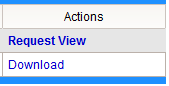

Other Federal - Grants.gov Workspace
Click "View Application"
Under Actions, click "Request View"
Under Request View, click "Download"
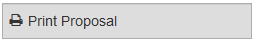
NIH - ASSIST
In Preview Application, click "Generate Preview"
Click "View"
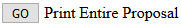
NSF - Research.gov
Under Proposal Actions, click "Print Proposal"
Cost Share Budget
A cost share budget (internal or for submission to the sponsor) is required for all cost share types, including Contributed Effort.
NOTE: For all Contributed Effort, please add the person months in Project Personnel and the value of the effort in the Cost Share section (Contributed Effort = salary + fringe benefit costs, & F&A = calculated F&A costs)
Delegated Submission
Submit for "Central Office Review" after proposal is submitted in the sponsor system. Additional items to complete: (1) Provide the sponsor's reference number in "Final Sponsor Proposal ID" under Sponsor Program Info, (2) provide a copy of the submitted proposal in Attachments with type "Central Office Use Only: Institutional Proposal", and (3) add "Delegated Submission-Already Submitted to Sponsor" in the notes section.
Intellectual Credit
Also referred to as "Intellectual Contributions" or "Credit Allocation." For all proposals, Intellectual Contributions will be allocated among the Principal Investigator and Co-Principal Investigators/Co-Investigators at the time of the proposal submission, based on their agreed-upon, relative contributions to the overall sponsored project. The total credit allocation among all investigators cannot exceed 100%. Investigators may choose to distribute their portion of credit among multiple units.
Internal Proposal Deadline
The final proposal is due to SPA at least four (4) business days in advance of the sponsor's deadline.
Submit an Award/Agreement with Proposal
- Submission Type: Select “Do Not Mail”
- Attachments: Attach the agreement/award received from sponsor, or UIUC’s template agreement for the project
- Supplemental Info: Project Characteristics: Mark “Initiate Award Template -UIUC”
- Notes: Add a note to request that SPA respond via award/agreement negotiation or execution rather than proposal submission, and include sponsor contact information (e.g. sponsor contact name and email address).
Supplemental Information
Each panel requires a positive response indicating the review of all attributes, including:
- Indirect Cost Rate
- Additional Compliance Attributes
- Additional Project Approvals
- Project Characteristics
Lead Unit Approval
Lead Unit approval comes from the Unit Head1. This approval authority can generally be delegated. However, this approval authority cannot be delegated when a project PI2 is the Unit Head1 for the Lead Unit. This approval must come from at least the next hierarchical level up. For example:
- If the Unit Head is a project PI, then Lead Unit approval must come from the Office of the School Director or College Dean.
- If the Institute Director is a project PI, then Lead Unit approval must come from the Office of the Vice Chancellor for Research and Innovation.
1 Equivalent roles may be Unit Chair, Institute Director, School Director, or College Dean.
2 The definition of a Principal Investigator is in CAM RP-06.
Helpful Hints
Logout
Logging out of the system in one tab of your browser will log you out of all open myProposals tabs.
Locked Record
Close the myProposals Transmittal (using the system's "close" button) when you are finished editing to avoid locking yourself and others out and disabling edit access.
Lead Unit
The "Lead Unit" cannot be edited after saving and leaving the initial "Create Proposal" screen. To fix an incorrect lead unit, copy the Proposal Transmittal into a new record. The old record should be updated to "Canceled."
Approval E-mail
The person with access to the Proposal Transmittal record will receive an email when all approvals are complete.
Effort
Enter effort for each individual listed in key personnel. Effort should reflect what would submitted to the sponsor in a current and pending report.
Related Documents and Resources
- SPA Proposal Field Guide
- myProposals
- myProposals Help - General Information & FAQs
- MyProposals - PI / Approver Training Guide
- MyProposals: PI / Approver Training Video
- SPA Budget Template FY 25
- SPA Budget Tools - FY23
- MyResearch Portal
- START MyResearch Portal Training
- myProposals - Submit a Proposal or Pre-Proposal
- Proposal Update eForm